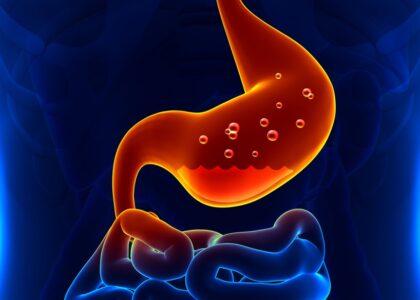The PlayStation 2, or PS2, is one of the most loved gaming consoles of all time. Even today, many people want to replay their favorite PS2 games on newer devices like PCs or laptops. To do that, you need something called a PS2 BIOS. If you’re not sure what that is, don’t worry! This article will explain everything in simple words.
Let’s jump right into it!
Table of Contents
What Is a PS2 BIOS?
The word “BIOS” stands for Basic Input Output System. Every computer, and even gaming consoles like the PS2, needs a BIOS.
In the PS2, the BIOS is a special file that helps the console start up and run games properly. When you turn on a PS2, the BIOS wakes up the system and tells it what to do, just like an alarm clock telling you it’s time to get up.
In simple words, the PS2 BIOS is the brain that helps the PS2 work.
Why Is the PS2 BIOS Important?
Without the BIOS, the PS2 would not know how to run games, show graphics, or even connect a controller. It’s like trying to drive a car without an engine – it just won’t work!
Also, if you want to play PS2 games on an emulator (like PCSX2 on your computer), you must have a PS2 BIOS file. The emulator needs it to behave like a real PS2.
How to Get a PS2 BIOS
Dumping It from Your Own PS2
The best and legal way to get a PS2 BIOS is to dump it from your own PlayStation 2 console. “Dumping” means making a copy of the BIOS file and saving it to a computer.
You usually need a few things:
- A real PS2 console
- A USB drive or memory card
- Special software like “uLaunchELF”
Once you dump your BIOS, you can use it with an emulator without any legal worries.
Downloading from the Internet
Many websites claim to offer PS2 BIOS files for free download. But be careful! Downloading a BIOS from the internet might be illegal in your country if you don’t own the original PS2 console. Plus, downloading from random websites can put your computer at risk with viruses or malware.
Tip: Always try to dump your own BIOS if you can. It’s safer and legal.
What Does a PS2 BIOS File Look Like?
A PS2 BIOS file usually has names like:
- SCPH-70012.bin
- SCPH-10000.bin
The “SCPH” part is Sony’s code for PS2 hardware, and the numbers show the model version. Different PS2 models had slightly different BIOS versions, but for emulation, any good BIOS usually works.
When you get a BIOS, you’ll also often see a ROM1, ROM2, or EROM file alongside it. These are additional parts that help the emulator mimic the real PS2 even better.
How to Use the PS2 BIOS in an Emulator
If you have your PS2 BIOS ready, using it in an emulator like PCSX2 is pretty easy.
Steps to Use a PS2 BIOS:
- Install PCSX2 Emulator
Download the latest version of PCSX2 from its official website and install it on your computer. - Set Up BIOS
Open PCSX2 for the first time. It will ask you to locate your BIOS file.
Click Browse and find the folder where your BIOS file is stored. - Select the Right BIOS
Once the BIOS appears on the list, select it and continue. - Load Your Game
Insert a PS2 game disc or use a game file (ISO) to start playing!
It’s that simple!
Best PS2 Emulators That Use BIOS
Here are some popular PS2 emulators that need a BIOS to run:
PCSX2 (Windows, Linux, Mac)
This is the most popular PS2 emulator. It supports almost all PS2 games and offers great features like:
- Save states
- Graphic enhancements
- Controller customization
AetherSX2 (Android)
If you want to play PS2 games on your Android phone, AetherSX2 is the best option. It’s fast, works well, and also needs a PS2 BIOS to function properly.
Play!
Play! is another emulator that doesn’t always need a BIOS, but the gameplay experience is usually better if you provide one.
Tips for Using PS2 BIOS Safely
Always Back Up Your BIOS
Once you have your BIOS file, make a backup. Save it on another drive or cloud storage. That way, if you lose your original file, you won’t have to dump it again.
Check BIOS Compatibility
Some emulators work better with specific BIOS versions. If your game is acting strange, try a different BIOS file (from a different PS2 model).
Keep It Legal
Only use BIOS files if you own the original PlayStation 2 console. This keeps you safe from legal trouble.
Common Problems with PS2 BIOS
“BIOS Not Found” Error
Sometimes, the emulator can’t find your BIOS. This could happen because:
- You didn’t select the right folder
- The BIOS file is named incorrectly
- The file is corrupt
Make sure you have a proper BIOS file and you select the correct path during setup.
Games Not Starting
If your games don’t start even after setting up the BIOS, it might be because:
- The BIOS version is not compatible
- The game file (ISO) is broken
- Settings in the emulator are wrong
Try another BIOS or tweak your emulator settings.
Frequently Asked Questions (FAQ)
Is it legal to download a PS2 BIOS?
If you own the original PlayStation 2, you can legally dump and use your BIOS. Downloading it from random sites without owning a PS2 may be illegal depending on where you live.
Can I play PS2 games without a BIOS?
Some emulators like “Play!” can run certain games without a BIOS, but the experience is much better and smoother with a real PS2 BIOS.
What if my BIOS is not working?
Try re-dumping it from your PS2 or use a different version. Also, update your emulator to the latest version – that helps too.
Does the PS2 BIOS affect game graphics?
Not really. Graphics mainly depend on the emulator settings and your computer’s hardware. The BIOS mainly helps the system boot properly.
Final Thoughts
The PS2 BIOS is a small but important part of playing PS2 games today. Whether you’re using a PC, laptop, or even a smartphone, having the correct BIOS makes everything run smoother and feel just like the good old days on the original console.